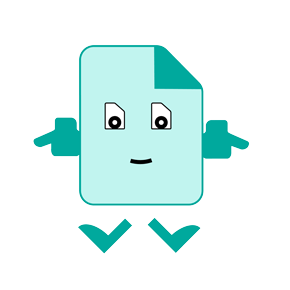Below are the instructions
to create GIFs on Adobe Photoshop
Drag and drop these boxes into their correct containers. The next five steps are about using the Timeline and adjusting the visibility of frames to create an animation.
Set looping option
Create frames from layers
Adjust seconds of visibility
Open Timeline
Import layers into Timeline
D
E
F
G
H